Enter Width & Height in Pixels
How to ResizePixel of Images by PNG & JPEG Pixel Resizer Fast!
In today’s visually-driven world, the ability to control and optimize your images is essential for both professionals and creatives. Our “ResizePixel of Images” tool provides a user-friendly, online solution for effortless pixel resizing, allowing you to customize visuals to your exact specifications. Perfect for curating websites or enhancing image sharing, our intuitive tool simplifies the process, eliminating the complexity and cost of traditional editing software. Resize your images with ease—no experience required!
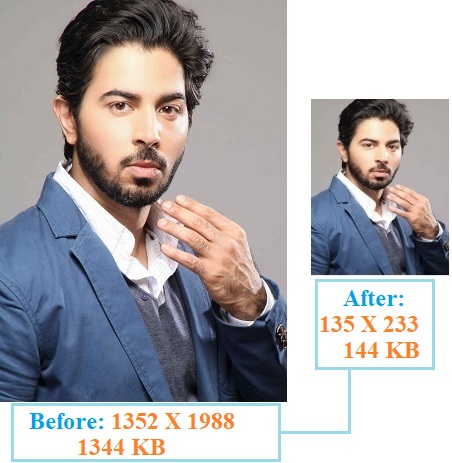
Resized-Pixel Sample Image
Lets discuss all steps to resizepixel of an image
Choose Images:
Select the images you want to resize by either dragging and dropping them into the designated area or clicking the “Browse” button to upload manually.
Enter Pixel Dimensions:
Specify the desired width and height for your images, allowing for adjustments to the aspect ratio as needed.
Choose Format (Optional):
By default, images are resized to JPEG, but you can select from other formats like PNG or GIF to suit your project’s needs.
Click “Resize Pixel Now”:
After setting dimensions and format, click the button to process your images quickly.
Download Your Resized Image:
Once processing is complete, download your resized images individually or as a zip archive for bulk downloads.
Why Use “Resize-Pixel of Images”?
- User-Friendly: Simple interface for all skill levels.
- Versatile Resizing: Customize pixel dimensions easily.
- Format Flexibility: Supports JPEG, PNG, and GIF.
- Fast Processing: Quick resizing without quality loss.
- Convenient Downloads: Individual or bulk zip options available.
- Versatile Applications: Perfect for personal, social media, and professional use.
- Cost-Effective: A free solution, eliminating the need for expensive software.
The statement encourages users to utilize the “Resize-Pixel of Images” tool, emphasizing its benefits for web designers, content creators, and anyone looking to enhance their image collection. By trying this tool, individuals can transform their projects through easy and efficient image resizing tailored to their specific needs. It simplifies the resizing process, making it accessible for users of all skill levels, while promising to help create high-quality, standout visuals that enhance the overall appeal of their work.
Overall, it invites users to experience the convenience and effectiveness of the tool in elevating their digital content.